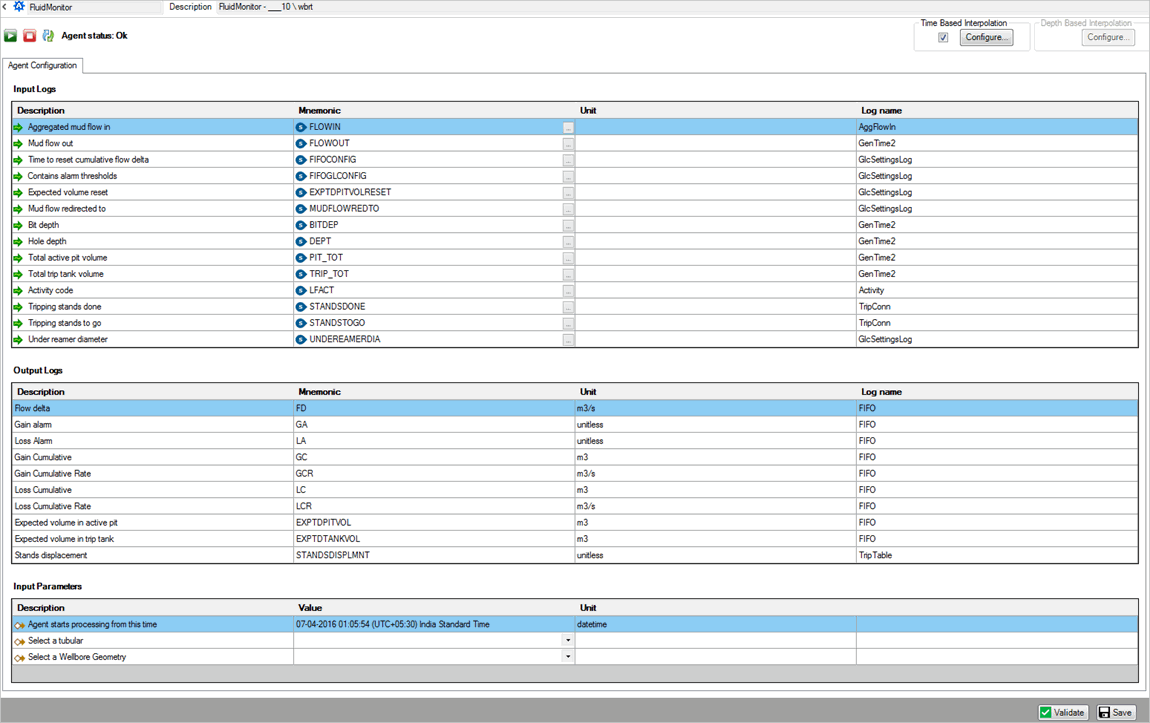
The Fluid Monitor agent monitors the flow in and flow out and generates gain or loss alarm. Agent monitors the Trip In and Trip out activity and writes the expected volume and actual volume displacement. Fluid Monitor smart agents can be configured, started and stopped via the Fluid Monitor agent configuration page.
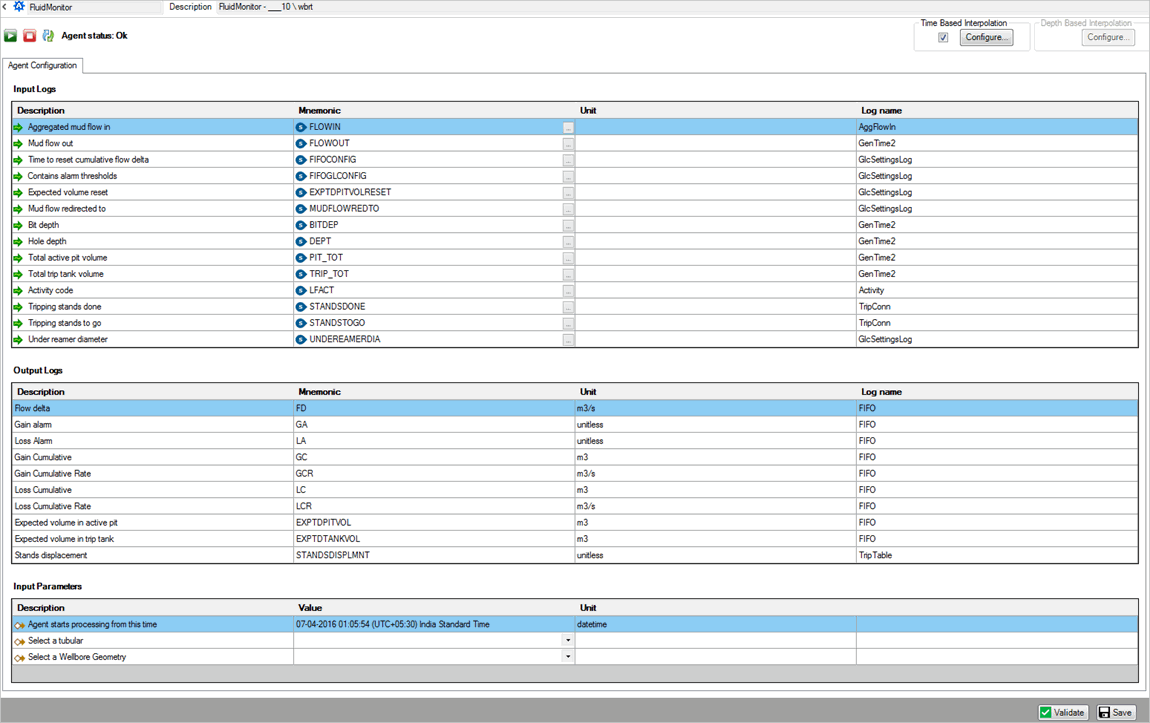
The Fluid Monitor agent configuration page can be created from the My Agents tab. Refer to “Agent Configuration User Interface” section for information on “My Agents” tab. To enable the Fluid Monitor configuration page, the Fluid Monitor Agent feature is required. This can be enabled in the SiteCom® Manager. Once the permissions are set, you can create a new configuration page by right-clicking the Fluid Monitor Agent node and selecting Add.
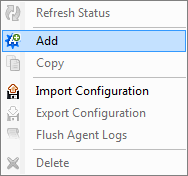
This will bring up the wellbore selector dialog. Select the wellbore on which the smart agent will be running on.
Note: There can be only one configuration page per wellbore.
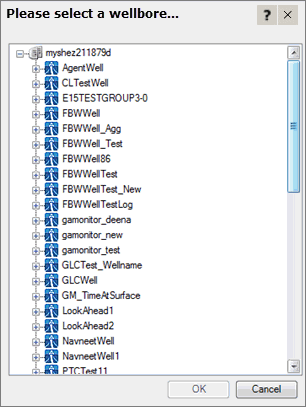
When a wellbore has been selected a new configuration page is created
for the Fluid Monitor agent.
Reload the Agent
To reload the Agent Tree,
Select the Agent
Right click the appropriate agent node
